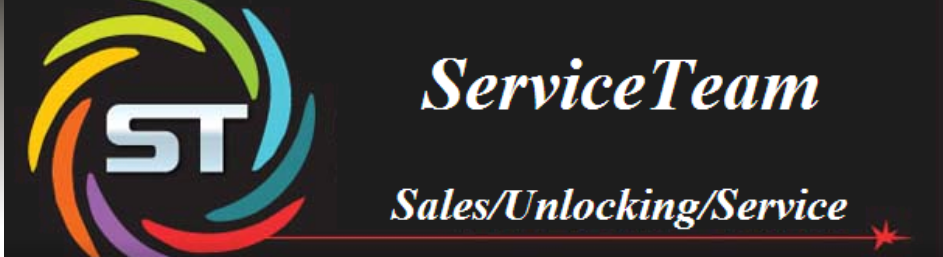| Huawei Mate 30 / Mate 30 Pro (5G) / Mate 30 RS | Download |
| Huawei Mate 20, Mate 20 Pro, Mate 20 X (5G) | Download |
| Huawei Mate 10 / Pro / Lite | Download |
| Huawei Mate 8/ 9 | Download |
| Huawei Mate X [Foldable] | Download |
| Huawei P30 / P30 Pro / P30 Lite | Download |
| Huawei P20 / Pro / Lite | Download |
| Huawei P10/Plus/Lite | Download |
| Huawei Nova 5i / 5i Pro | Download |
| Huawei Nova 5 / 5 Pro | Download |
| Huawei Nova 4 / 4e | Download |
| Huawei Nova 3, 3i | Download |
| Huawei Enjoy 9 / 9S / 9e | Download |
| Huawei Y9/ Y9 Prime 2019 | Download |
| Huawei Y7 Pro 2019 | Download |
| Huawei Magic 2 | Download |
| Huawei P9/ Lite / P9 Plus | Download |
| Huawei P Smart 2019 (Plus) | Download |
| Huawei P Smart Z | Download |
| Huawei Maimang 7 / Maimang 8 | Download |
| Huawei Mediapad smartphones | Download |
| Huawei Universal Drivers [Any Android Model] | Download |
Download Honor USB Drivers for Windows
| Honor 20 / 20 Pro | Download |
| Honor 20 Lite / 20i | Download |
| Honor 10 / 10 Lite / 10i | Download |
| Honor View 10 / V10 | Download |
| Honor 9X / 9X Pro | Download |
| Honor 9 / 9 Lite / 9i / 9N | Download |
| Honor 8X / 8X Max / 8C | Download |
| Honor 8 / Pro / Lite | Download |
| Honor Play 8A | Download |
| Honor Note 10 | Download |
| Honor 7 / 7C / 7X | Download |
| Honor 6/ Plus/ 6X | Download |
| Honor 5A/ 5C/ 5X | Download |
| Honor Holly 4 / Plus | Download |
| Honor Note 8 | Download |
| Honor Universal Drivers [Any Model] | Download |
Installation: The above USB Drivers are ready to install on your Windows X86 and X64 computers. Follow the below quick steps to learn how to download and install them on your PC:
1. Download Huawei USB Drivers from the above table on your PC.
2. Make sure to uninstall all the previously installed USB Drivers for Huawei Honor phones.
3. Restart your PC.
4. Go to the downloaded .zip file and extract the same using Winrar software.
5. Double tap the extracted file and follow on-screen instructions to start installing the USB Drivers.
6. Once the drivers are successfully installed, you need to reboot your PC again.
7. After the computer boots into normal mode, you will need to connect the device to your PC via USB cable.
8. That’s it! Enjoy moving files between your PC and Huawei phone.
The above Huawei USB Drivers are free to download and are taken from Androidmtk where you can find Drivers of various other companies smartphones.
Download Huawei USB Drivers for Mac – Android File Transfer
Huawei smartphone users with Mac PC can easily transfer files with the help of the Android File Transfer app. You can refer the following link to download the app.If your device model is not listed in the above table, then do let us know in the below comments as we will immediately include your model.