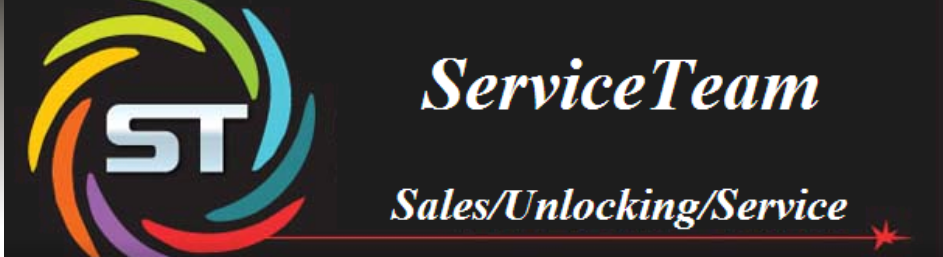!. Charge phone up to 100%, keep charger connected.
2. Start the phone, connect to WiFi, get to the last screen open Google keyboard settings (long press @ on bottom left).
3. Go to Text correction then Personal dictionary.
4. Chose any language, press + on top right to add new record.
5. Input anything, long press on it to select all and again long press for menu, click on Share with Messaging.
6. Send the new message to emergency number 112
7. Press the call icon that just appeared on the top right part of the screen
8. you show call keypad then delete 112 type *#*#4636#*#* new window open then go to Usage statistics then press back arrow on the top of left screen
9. You are now in the phone's settings
10. go to about then build number press 7 times for enable developer
11.now go to developer options enable USB DEBUGGING
12.now open miracle nd go to android option select motorola frp reset option and click start
13.phone restart and done.....
Moto g3 frp unlock done 6.0.1

.net- Posts : 881
Join date : 2016-06-26
- Post n°1
 Moto g3 frp unlock done 6.0.1
Moto g3 frp unlock done 6.0.1
» Xt1562 moto x frp 6.0.1 hide reset phone option after encrypt done solved
» How to Easily Unlock Motorola Moto G Bootloader
» SAMSUNG A50s / A507F / A507FN Direct Unlock By JUMARS DONGLE - 1 CLICK UNLOCK SOLUTION
» XTC 2 Tool 1.23 released | HTC 10 / 10 Lifestyle SIM UNLOCK, KDDI SIM UNLOCK
» XTC 2 Tool 1.23 released | HTC 10 / 10 Lifestyle SIM UNLOCK, KDDI SIM UNLOCK
» How to Easily Unlock Motorola Moto G Bootloader
» SAMSUNG A50s / A507F / A507FN Direct Unlock By JUMARS DONGLE - 1 CLICK UNLOCK SOLUTION
» XTC 2 Tool 1.23 released | HTC 10 / 10 Lifestyle SIM UNLOCK, KDDI SIM UNLOCK
» XTC 2 Tool 1.23 released | HTC 10 / 10 Lifestyle SIM UNLOCK, KDDI SIM UNLOCK
|
|
|