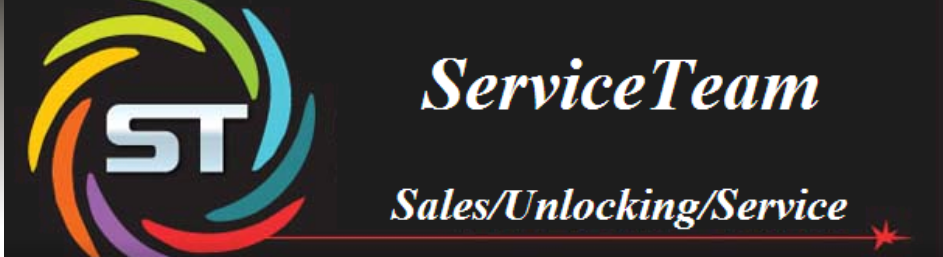Download Stock Rom / Firmware for LG G Pro Lite Dual D685
Model G Pro Lite Dual D685
region Brazil
Language Multi Language
Android 4.1 Jelly Bean
Operator Clean (without operator)
Size 821 MB
https://docs.google.com/uc?id=0B5FQAw5_YtZxUk5wNE5nclVsYnM&export=download
Tutorial - How to Install a Stock Rom LG using KDZ
Fernando Souza 14:39:00
Tutorial - How to install LG Firmware using the KDZ
Note: . Read carefully, do not ignore any part of the procedure Make sure your device has enough power to make the whole process,
at least 60%. for the device to be recognized by the PC, you must have installed drives.
N the device has the program "LG PC Suite IV 'it is on the SD card .
With this program, if you prefer, you can synchronize and back up phone data.
Install Lg Pc Suite on your computer to continue. if you prefer to download the LG website click here >>> Lg PC Suite .
Before the process , enable USB debugging mode. Settings> Applications> development. Important for the successfully finalize process, disable the " Modem LGE Virtual ." Control Panel> System> Hardware> Device Manager> Modems Click right on LGE Virtual modem and click Disable . required files 1 - KDZ UPDATE EN . 2 - Stock Rom referring to your device Let the process 1 - Run the file KDZ_FW_UPD.exe in Type , you will leave the option 3GQCT , in Phone Mode , select DIAG . 2 - Connect your phone to the PC, wait for it to be recognized. 3 - In KDZ File, locate the Stock Rom . ( Stock rom with extension .kdz ) 4 - Press " I reinitiate software update" or "Launch software update" . 5 - Wait for the end of the process.
Model G Pro Lite Dual D685
region Brazil
Language Multi Language
Android 4.1 Jelly Bean
Operator Clean (without operator)
Size 821 MB
https://docs.google.com/uc?id=0B5FQAw5_YtZxUk5wNE5nclVsYnM&export=download
Tutorial - How to Install a Stock Rom LG using KDZ
Fernando Souza 14:39:00
Tutorial - How to install LG Firmware using the KDZ
Note: . Read carefully, do not ignore any part of the procedure Make sure your device has enough power to make the whole process,
at least 60%. for the device to be recognized by the PC, you must have installed drives.
N the device has the program "LG PC Suite IV 'it is on the SD card .
With this program, if you prefer, you can synchronize and back up phone data.
Install Lg Pc Suite on your computer to continue. if you prefer to download the LG website click here >>> Lg PC Suite .
Before the process , enable USB debugging mode. Settings> Applications> development. Important for the successfully finalize process, disable the " Modem LGE Virtual ." Control Panel> System> Hardware> Device Manager> Modems Click right on LGE Virtual modem and click Disable . required files 1 - KDZ UPDATE EN . 2 - Stock Rom referring to your device Let the process 1 - Run the file KDZ_FW_UPD.exe in Type , you will leave the option 3GQCT , in Phone Mode , select DIAG . 2 - Connect your phone to the PC, wait for it to be recognized. 3 - In KDZ File, locate the Stock Rom . ( Stock rom with extension .kdz ) 4 - Press " I reinitiate software update" or "Launch software update" . 5 - Wait for the end of the process.