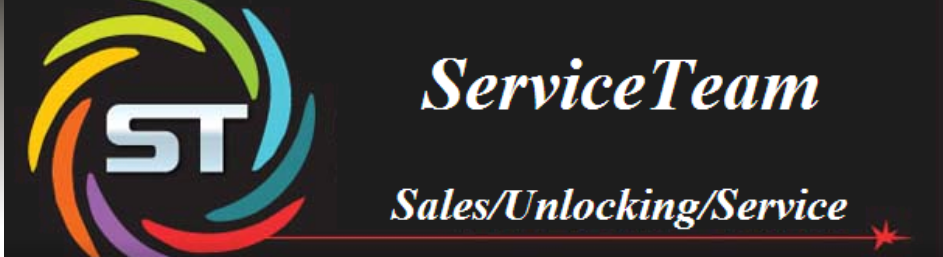Download Huawei Enjoy 9 Plus Stock Firmware
Do not use this firmware on any other Huawei devices. this stock Firmware fit only for your Huawei Enjoy 9 Plus device. The ROM file on this page is the official ROM file published by the company:| Build Number | Android OS | Download |
| JKM-LX3C69B156 (8.2.0.156) JKM-L03C69B156 (8.2.0.156) JKM-LX3C69CUSTC69D001B156 (8.2.0.156) JKM-L03C69CUSTC69D001B156 (8.2.0.156) | Security Patch | |
| JKM-LX3C69B156 (8.2.0.156) JKM-L03C69B156 (8.2.0.156) JKM-LX3C69CUSTC69D001B156 (8.2.0.156) JKM-L03C69CUSTC69D001B156 (8.2.0.156) | Android 8.1 Oreo | |
| JKM-AL00C00B185 (8.2.0.185) JKM-AL10C00B185 (8.2.0.185) JKM-TL00C00B185 (8.2.0.185) JKM-AL20C00B185 (8.2.0.185) | Android 8.1 Oreo | |
| JKM-LX2C636B154 (8.2.0.154) JKM-L22C636B154 (8.2.0.154) | Android 8.1 Oreo | |
| JKM-LX2C636B154 (8.2.0.154) JKM-L22C636B154 (8.2.0.154) | Android 8.1 Oreo | |
| JKM-LX1C185B155 (8.2.0.155) JKM-L21C185B155 (8.2.0.155) JKM-LX1C185B154 (8.2.0.154) JKM-L21C185B154 (8.2.0.154) | Android 8.1 Oreo | |
| JKM-LX1C185B155 (8.2.0.155) JKM-L21C185B155 (8.2.0.155) JKM-LX1C185B154 (8.2.0.154) JKM-L21C185B154 (8.2.0.154) | Security Patch | |
| JKM-LX1C185B155 (8.2.0.155) JKM-L21C185B155 (8.2.0.155) JKM-LX1C185B154 (8.2.0.154) JKM-L21C185B154 (8.2.0.154) | Android 8.1 Oreo | |
| JKM-LX1C185B154 (8.2.0.154) JKM-L21C185B154 (8.2.0.154) | Android 8.1 Oreo | |
| Jackman-L22-PRELOADC636R2B2 (8.2.0.2) JKM-L22-PRELOADC636R2B2 (8.2.0.2) | Security Patch | |
| JKM-LX1C185B154 (8.2.0.154) JKM-L21C185B154 (8.2.0.154) | Android 8.1 Oreo | |
| JKM-LX2C636B153 (8.2.0.153) JKM-L22C636B153 (8.2.0.153) | Android 8.1 Oreo | |
| JKM-TL00C01E13R1P4B63-log (9.0.1.63) JKM-AL20C01E13R1P4B63-log (9.0.1.63) JKM-AL10C01E13R1P4B63-log (9.0.1.63) JKM-AL00C01E13R1P4B63-log (9.0.1.63) | Android 9.0 Pie | |
| JKM-AL10aC00E13R1P4B63 (9.0.1.63) JKM-TL00aC00E13R1P4B63 (9.0.1.63) JKM-AL00aC00E13R1P4B63 (9.0.1.63) JKM-AL20aC00E13R1P4B63 (9.0.1.63) | Android 9.0 Pie | |
| JKM-LX3C605B151 (8.2.0.151) JKM-L03C605B151 (8.2.0.151) JKM-L23C605B151 (8.2.0.151) JKM-LX3C605B152 (8.2.0.152) JKM-L03C605B152 (8.2.0.152) JKM-L23C605B152 (8.2.0.152) | Android 8.1 Oreo |
Backup Huawei Enjoy 9 Plus
Backup all your important data before flashing the Huawei Enjoy 9 Plus Stock Firmware because installing firmware will erase all your data:- GO to the Backup app on your home screen.
- Tab on Backup & Choose the location to which you want to back up your data

- Choose the data you want to backup. depending on your needs (Contacts, Messaging, Call log, images.videos…)
- Then touch Back up to begin the backup.
- set a password, you can Skip if you don’t want to set a password
- After this is complete, tab Next to begin the backup.
Restore Huawei Enjoy 9 Plus

- Go back to the Backup app, & tab on Restore
- Choose the source of the data to be restored, and touch Next

- Enter your password you set up early then touch OK
- Select the data you want to restored and touch Start restoration.
- Once you choose to restore your back up data
- You can choose a location to restore backed up data (Contacts, Messaging, Call log, images.videos…)
- Finally, tab on OK to finish.