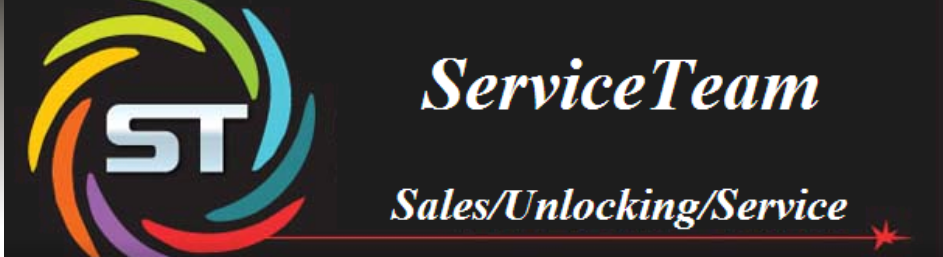- World's 1st HiSense F23 FRP Solution
- Special Thanks to Joerge Delgado Kzafquiel
- Special Thanks to Rogelio Acosta RogerBoogie
- How to do it ?
- Download FRP By Pass file from Support area Index of ./VolcanoBox/Volcano_Inferno_Updates/Inferno_MTK_Module_Updates/Hisense_F23_FRP_Solution/
- Extract File from RAR file (you have to enter password for Extract it and password can be seen in RAR Comment Windows)
- Format MemCard with FAT32
- Put *.Bin file into MemCard (Do Not Rename Bin File)
- Power off Phone & put phone into Download/Update Mode
- Updating will be started automatically and wait till it finish
- After reboot, FRP will be Removed
- This *.Bin is Factory Bin File So. it's Support All Securities Till now.
- We had TESTED & it's working anyhow use it at your own Risk
- World's 1st HiSense F23 Privacy Lock Solution
- Special Thanks to Joerge Delgado Kzafquiel
- Special Thanks to Rogelio Acosta RogerBoogie
- How to do it ?
- Download FRP By Pass file (This work very well for Privacy Lock as well) from Support area Index of ./VolcanoBox/Volcano_Inferno_Updates/Inferno_MTK_Module_Updates/Hisense_F23_FRP_Solution/
- Extract File from RAR file (you have to enter password for Extract it and password can be seen in RAR Comment Windows)
- Format MemCard with FAT32
- Put *.Bin file into MemCard (Do Not Rename Bin File)
- Power off Phone & put phone into Download/Update Mode
- Updating will be started automatically and wait till it finish
- After reboot, Privacy Lock will be Removed
- This *.Bin is Factory Bin File So. it's Support All Securities Till now.
- We had TESTED & it's working anyhow use it at your own Risk
- Added Support for MTK6580 Latest Security Patch
- Fixed Support for MTK6580 Brom Connectivity
- Fixed Support for MTK6580 Phone Connectivity with boot key
IF YOU HAVE VERY EXCLUSIVE BOOT FILES ( DA from Factory File ) of Secure Boot MTK Phones & Willing to Share with us even as Paid Please Contact me Privately !! We buy from you.
Support Area to Download : Index of ./VolcanoBox/Volcano_Inferno_Updates/Inferno_MTK_Module_Updates/
Buy Now: GPGIndustries