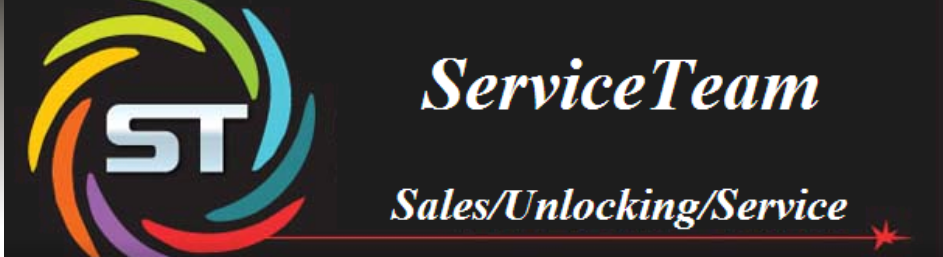OPPO R5 hard reset
How to reset OPPO R5 when you forgot your password or unlock pattern. How to remove unlock pattern on your OPPO R5
Using the Hard Reset aka Factory Reset
1. Turn the power off.
2. Press and hold the Power + Volume Down Key on the phone. (if the recovery menu does not come up then try Volume UP + Power ON)
3. Android Recovery menu should come up.
4. In the recovery menu select wipe data factory reset with Volume button. Press power to confirm.
5. Select highlight Yes-- erase delete all data press power to confirm.
After hard reset completed, select reboot system now! All data will be lost!
WARNING
If you perform a Hard Reset, all user applications, user data and DRM licenses will be deleted. Please remember to backup any important data before performing a Hard Reset.

How to reset OPPO R5 when you forgot your password or unlock pattern. How to remove unlock pattern on your OPPO R5
Using the Hard Reset aka Factory Reset
1. Turn the power off.
2. Press and hold the Power + Volume Down Key on the phone. (if the recovery menu does not come up then try Volume UP + Power ON)
3. Android Recovery menu should come up.
4. In the recovery menu select wipe data factory reset with Volume button. Press power to confirm.
5. Select highlight Yes-- erase delete all data press power to confirm.
After hard reset completed, select reboot system now! All data will be lost!
WARNING
If you perform a Hard Reset, all user applications, user data and DRM licenses will be deleted. Please remember to backup any important data before performing a Hard Reset.