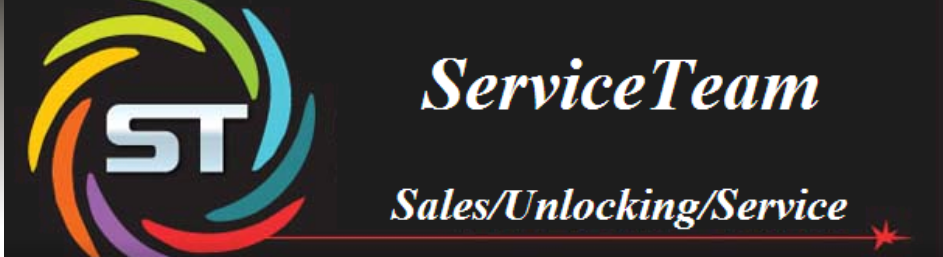How to Bypass iCloud Activation Lock in iOS 9 for iPhone and iPad
Losing an iPhone or iPad can be one of the most horrible experiences in your life as both of your devices may have many personal and private details of yours. But finding somebody’s iPhone can be equally challenging as you wish to (or need to) give the phone back to its owner. Just imagine that you have stumbled upon an iPhone that belongs to somebody else, and with all good intentions, you want to return that iPhone to its owner.
Download our iOS app
Even with your bona fides, you won’t be able to do so until you get the contact number or email id of the owner. Since the phone is locked, you cannot have access to anything stored inside. Moreover, if the owner has not put its iPhone on Lost Mode, you won’t be able to see a custom message set by the owner.

Step #1. The new DNS you need to type in is as below:
Step #2. Tap on Back.
Step #3. Now tap on Done.
Step #4. Tap on Activation Help.
Once it is done, now you can see some text on the iPhone that reads, “You have successfully connected to my server.”
By tapping on Menu on the top right, you can access different functions like iCloud Locked User Chat, Social, Internet, Mail, Maps, YouTube, Video, Audio, Games and more.
RELATED: How to Unlock iCloud Account of Your iPhone/iPad
Further, if you want to bypass iOS 9 activation lock permanently, follow a few more steps.
Step #1. Tap on the Menu.
Step #2. Go down to Applications and tap on it.
Step #3. Now tap on Crash. With this action, your iPhone will respring to the home screen, where you can see Apple logo.
Step #4. Now select your language and country.
Step #5. Tap on the home button and select more Wi-Fi settings.
Step #6. Tap on “i.”
Step #7. Scroll down and tap on Menu under HTTP PROXY.
Step #8. Clear the address bar and tap on the Globe on the keyboard.
Step #9. Type in 15 to 30 characters randomly and type in “8888” in front of Port and tap on Back.
Step #10. Now again tap on Next.
Finally, keep sliding to unlock and click the language options for 2-3 minutes without giving your fingers any rest. This action will lead you to the home screen of iPhone.
Now, you can access 3 applications – Phone, Newsstand, and FaceTime. But every time you open one of the apps, you need to restart the iPhone.
Source: EverythingApplePro
There have been several cases when people buy a used iPhone, which iCloud account is locked. Though most of the times, the sellers can be approached to unlock the device, there are times they intentionally keep the iCloud account locked. In such circumstances, people have to take the help of service providers who charge not the just hefty amount but also take several days to get the work done.
So, what’s the right solution to unlock the iCloud account as easily as you would like? Letís find out!
Step #2. Next up, click on “iCloud Unlock” from the Sidebar menu.
Step #3. Up next, enter the iPhone model, IMEI number of the iPhone you want to unlock the iCloud account. If you don’t know how to get it, then dial *#06# to get the IMEI number.

In case, the iPhone is locked, and you aren’t able to use the dialer, then you need to tap on the “i” on the device screen to get the IMEI number.
Step #4. Now, make payment and wait for 1-3 days to get your iCloud account unlocked.
Losing an iPhone or iPad can be one of the most horrible experiences in your life as both of your devices may have many personal and private details of yours. But finding somebody’s iPhone can be equally challenging as you wish to (or need to) give the phone back to its owner. Just imagine that you have stumbled upon an iPhone that belongs to somebody else, and with all good intentions, you want to return that iPhone to its owner.
Download our iOS app
Even with your bona fides, you won’t be able to do so until you get the contact number or email id of the owner. Since the phone is locked, you cannot have access to anything stored inside. Moreover, if the owner has not put its iPhone on Lost Mode, you won’t be able to see a custom message set by the owner.

How to Bypass iCloud Activation Lock in iOS 9 or iOS 8 for iPhone and iPad
While you have an iPhone in your hand, you are on “Activate iPhone Screen“. Now press the home button and tap on Wi-Fi Settings; now tap on “i” next to Wi-Fi symbol. From here, you need to follow below mentioned steps after removing the existing DNS. (In this situation, there is a way to help the owner get his phone back. Bypass iCloud Lock in iOS 9 or iOS 8 for iPhone. This method works from iOS 9.2 to iOS 8.)Step #1. The new DNS you need to type in is as below:
- If you are in USA/North America, type in 104.154.51.7
- If you are in Europe, type in 104.155.28.90
- If are in Asia, type in 104.155.220.58
- In rest of the world, type in 78.109.17.60
Step #2. Tap on Back.
Step #3. Now tap on Done.
Step #4. Tap on Activation Help.
Once it is done, now you can see some text on the iPhone that reads, “You have successfully connected to my server.”
By tapping on Menu on the top right, you can access different functions like iCloud Locked User Chat, Social, Internet, Mail, Maps, YouTube, Video, Audio, Games and more.
RELATED: How to Unlock iCloud Account of Your iPhone/iPad
Further, if you want to bypass iOS 9 activation lock permanently, follow a few more steps.
Step #1. Tap on the Menu.
Step #2. Go down to Applications and tap on it.
Step #3. Now tap on Crash. With this action, your iPhone will respring to the home screen, where you can see Apple logo.
Step #4. Now select your language and country.
Step #5. Tap on the home button and select more Wi-Fi settings.
Step #6. Tap on “i.”
Step #7. Scroll down and tap on Menu under HTTP PROXY.
Step #8. Clear the address bar and tap on the Globe on the keyboard.
Step #9. Type in 15 to 30 characters randomly and type in “8888” in front of Port and tap on Back.
Step #10. Now again tap on Next.
Finally, keep sliding to unlock and click the language options for 2-3 minutes without giving your fingers any rest. This action will lead you to the home screen of iPhone.
Now, you can access 3 applications – Phone, Newsstand, and FaceTime. But every time you open one of the apps, you need to restart the iPhone.
How To Bypass iCloud Activation Lock on iOS 9 or iOS 8
Source: EverythingApplePro
There have been several cases when people buy a used iPhone, which iCloud account is locked. Though most of the times, the sellers can be approached to unlock the device, there are times they intentionally keep the iCloud account locked. In such circumstances, people have to take the help of service providers who charge not the just hefty amount but also take several days to get the work done.
So, what’s the right solution to unlock the iCloud account as easily as you would like? Letís find out!
How to Unlock your iPhone’s iCloud Account on iPhone/iPad
Step #1. First off, visit OfficialiPhoneUnlock.co.uk.Step #2. Next up, click on “iCloud Unlock” from the Sidebar menu.
Step #3. Up next, enter the iPhone model, IMEI number of the iPhone you want to unlock the iCloud account. If you don’t know how to get it, then dial *#06# to get the IMEI number.

In case, the iPhone is locked, and you aren’t able to use the dialer, then you need to tap on the “i” on the device screen to get the IMEI number.
Step #4. Now, make payment and wait for 1-3 days to get your iCloud account unlocked.