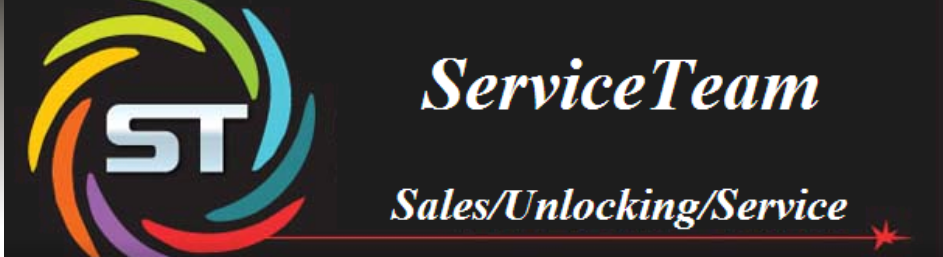The method has tested and confirmed working fine with Huawei Y600-U20, Huawei Y5, Y3, Huawei G750 (honor 3x and 3C), Huawei MediaPad T1.7.0 (Tablet).
Note that the method also works for other stubborn MTK devices that are difficult to change it's IMEI through MTK Engineering Mode.
Materials Needed For Rooting
To Root Your Huawei Android Smartphone
1. Install and run KingRoot. Wait till it detect the phone
2. It will verify your root status >> Click on START ROOT

3. The rooting process should begin and you will see something like the image below

4. During the process, your device may restart, don’t let your mind's sake, your device is safe. As soon as your Huawei reboots, the rooting process will continue automatically.
5. You may get a prompt to install an app. Ignore the warning, mark the check-box and tap “Install anyway”

6. After a minute or soon, the rooting process should be completed!

It is simple as that. You may download Root Checker from Play Store to verify your root privileges. After downloading, simply Install Root Checker, run it and you should get a success message after then.
To Change Your Huawei Smartphone IMEI
In this method, we are going to use an application called Chamelephon. It's simple and short for those who are new to this. Simply follow the steps carefully. No need of CDS information or engineering mode at all.
1. Download Chamelephon.apk
2. Open Chamelephon and grant it superuser access permission

3. The first box is for the IMEI of the sim 1, if you are using a dual sim phone. And the second box for Sim 2.

4. Input the IMEI number you wish to change to in any of the boxes. Simply leave any of the boxes you did not wish to change as the way you met it.
5. Then click Apply New IMEIs.
6. A popup box will ask “Do you confirm changing the IMEIs?” Click on Change button.


7. Close everything and restart your phone or put it in Airplane mode for 5 seconds before you back it to normal mode, then dial *#06# to view your new IMEIs.
Note that the method also works for other stubborn MTK devices that are difficult to change it's IMEI through MTK Engineering Mode.
Materials Needed For Rooting
- KingRoot 4.1.0.249.apk LINK
- Strong Internet connection [Town ON your Data Connection is highly recommended]
To Root Your Huawei Android Smartphone
1. Install and run KingRoot. Wait till it detect the phone
2. It will verify your root status >> Click on START ROOT

3. The rooting process should begin and you will see something like the image below

4. During the process, your device may restart, don’t let your mind's sake, your device is safe. As soon as your Huawei reboots, the rooting process will continue automatically.
5. You may get a prompt to install an app. Ignore the warning, mark the check-box and tap “Install anyway”

6. After a minute or soon, the rooting process should be completed!

It is simple as that. You may download Root Checker from Play Store to verify your root privileges. After downloading, simply Install Root Checker, run it and you should get a success message after then.
To Change Your Huawei Smartphone IMEI
In this method, we are going to use an application called Chamelephon. It's simple and short for those who are new to this. Simply follow the steps carefully. No need of CDS information or engineering mode at all.
1. Download Chamelephon.apk
2. Open Chamelephon and grant it superuser access permission

3. The first box is for the IMEI of the sim 1, if you are using a dual sim phone. And the second box for Sim 2.

4. Input the IMEI number you wish to change to in any of the boxes. Simply leave any of the boxes you did not wish to change as the way you met it.
5. Then click Apply New IMEIs.
6. A popup box will ask “Do you confirm changing the IMEIs?” Click on Change button.


7. Close everything and restart your phone or put it in Airplane mode for 5 seconds before you back it to normal mode, then dial *#06# to view your new IMEIs.