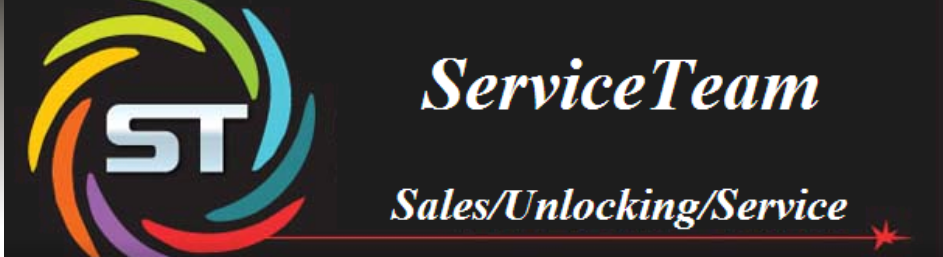Yureka AO5510 hang on logo Done
procedure :-
step 1 :- Download and extract firmware
Step 2 :- install YGDP Tool v3.98 and drivers ( Coolpad-140827-Setup )
Step 3 :- open YGDP PASSWORD :-369

Step 4 :- click config
new tab open
select CPB file
then click apply
Step 5 : power off mobile /// click start for flash
press volume + button and insert cable
Flash Start and completed
Screenshot 1 :-


Firmware :- https://docs.google.com/uc?export=download&confirm=VW6F&id=0B83HmT8ytmvnQk52SXJLLVBiOW8
procedure :-
step 1 :- Download and extract firmware
Step 2 :- install YGDP Tool v3.98 and drivers ( Coolpad-140827-Setup )
Step 3 :- open YGDP PASSWORD :-369
Step 4 :- click config
new tab open
select CPB file
then click apply
Step 5 : power off mobile /// click start for flash
press volume + button and insert cable
Flash Start and completed
Screenshot 1 :-
Firmware :- https://docs.google.com/uc?export=download&confirm=VW6F&id=0B83HmT8ytmvnQk52SXJLLVBiOW8