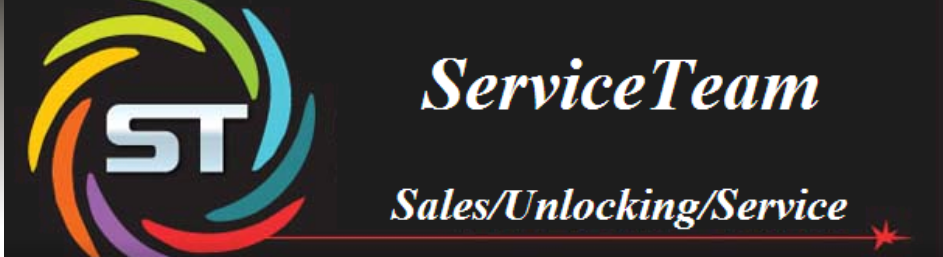How to unlock uber 794q mobile without flashing
REQUIREMENTS for PC:
1. MediaTek_USB_VCOM_drivers for MT6582
2. iRoot Software for root UBER 794Q mobile
3. Minimal ADB and Fastboot V1.3.1
STEP 1:
Download and install iRoot Software on your PC, you can download it from official website in free of cost. Open iRoot and connect your UBER 794Q mobile and root.Beore root you must install device driver for your phone mediatek MT6582.
STEP 2:
After root you have to Download and install a Minimal ADB and Fastboot. Open Minimal ADB and Fastboot and you have to use command below this will open the phone settings
adb shell am start -n com.android.settings/.Settings
you can copy this command and paste.
STEP 3:
In mobile settings go to the Apps -> All Apps
You can see all the Apps that are installed in your UBER 794Q Android phone. And scroll down until you see a LauncherOne app.
STEP 4:
Select LauncherOne and touch Force stop button and Disable button to disable the LauncherOne app temporarily.
(NOTE: Do Not Touch HOME Button in your mobile until LauncherOne app is removed from your mobile, if you touched the uber protection will enable the LauncherOne app and the phone setting will be locked then you have to enter the commands once again in Minimal ADB and Fastboot)
STEP 5:
Enable the internet Connection and Download and Install the System App Remover from Google Play Store.
STEP 6:
Open System App Remover app and Uninstall LauncherOne app (Sometimes Uninstall process may fail because the app is system app. Repeat the uninstall process until the app Uninstalled successfully. Finally the LauncherOne app will be Uninstalled.)
After uninstalling LauncherOne.apk your phone becomes Uber protection lock free. Now you can use default android launcher and install verity of launchers from Google play store like Go Launcher Nova Launchers and so on. You can backup your Mobile firmware to further use.
Important Notes:
In this tutorial I have suggested you to download all the applications and driver softwares from verified official website and all these steps are 100% working when I doing this same. I hope this will work you. But, do it in your own risk.
REQUIREMENTS for PC:
1. MediaTek_USB_VCOM_drivers for MT6582
2. iRoot Software for root UBER 794Q mobile
3. Minimal ADB and Fastboot V1.3.1
STEP 1:
Download and install iRoot Software on your PC, you can download it from official website in free of cost. Open iRoot and connect your UBER 794Q mobile and root.Beore root you must install device driver for your phone mediatek MT6582.
STEP 2:
After root you have to Download and install a Minimal ADB and Fastboot. Open Minimal ADB and Fastboot and you have to use command below this will open the phone settings
adb shell am start -n com.android.settings/.Settings
you can copy this command and paste.
STEP 3:
In mobile settings go to the Apps -> All Apps
You can see all the Apps that are installed in your UBER 794Q Android phone. And scroll down until you see a LauncherOne app.
STEP 4:
Select LauncherOne and touch Force stop button and Disable button to disable the LauncherOne app temporarily.
(NOTE: Do Not Touch HOME Button in your mobile until LauncherOne app is removed from your mobile, if you touched the uber protection will enable the LauncherOne app and the phone setting will be locked then you have to enter the commands once again in Minimal ADB and Fastboot)
STEP 5:
Enable the internet Connection and Download and Install the System App Remover from Google Play Store.
STEP 6:
Open System App Remover app and Uninstall LauncherOne app (Sometimes Uninstall process may fail because the app is system app. Repeat the uninstall process until the app Uninstalled successfully. Finally the LauncherOne app will be Uninstalled.)
After uninstalling LauncherOne.apk your phone becomes Uber protection lock free. Now you can use default android launcher and install verity of launchers from Google play store like Go Launcher Nova Launchers and so on. You can backup your Mobile firmware to further use.
Important Notes:
In this tutorial I have suggested you to download all the applications and driver softwares from verified official website and all these steps are 100% working when I doing this same. I hope this will work you. But, do it in your own risk.